Link to InVision Prototype
Easy to navigate to find a music and listen it
Save data while steaming music
Can still play the music "auto"matically in locked status of my phone
Try to get rid of notifications from other Apps while listening to music
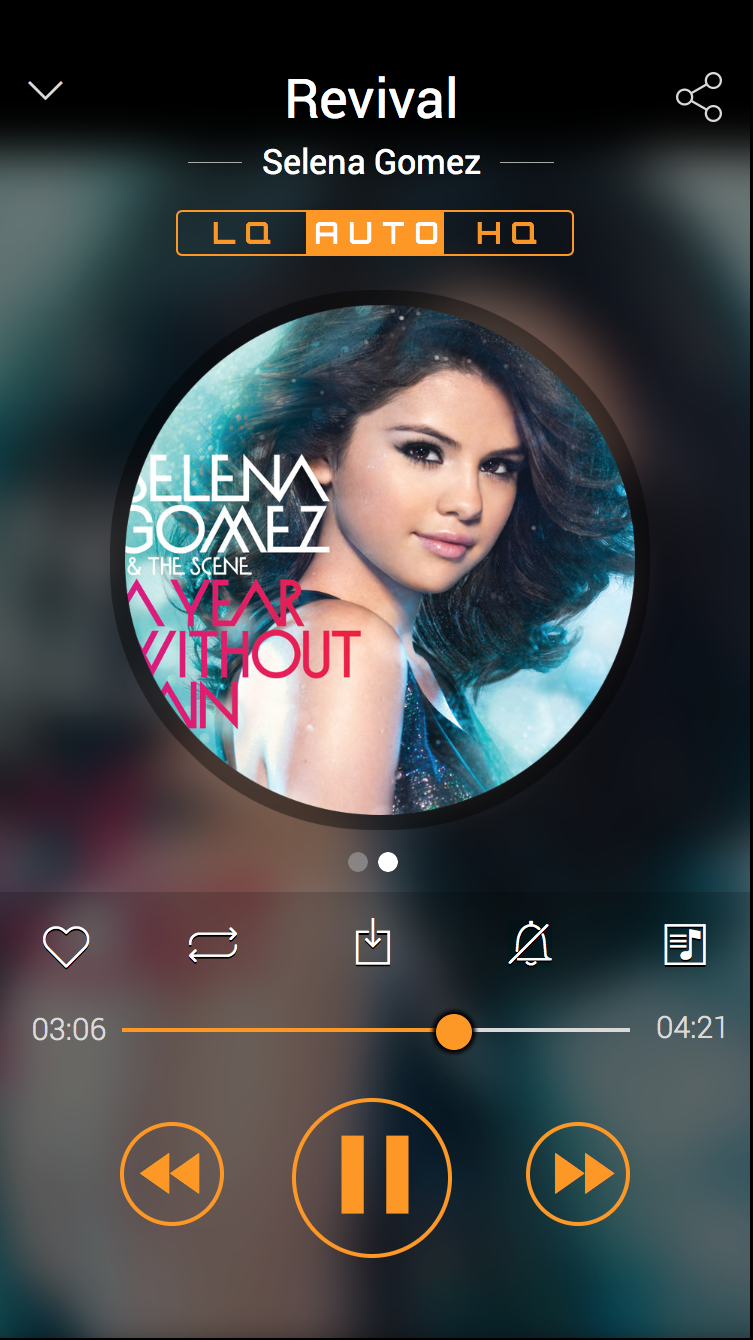
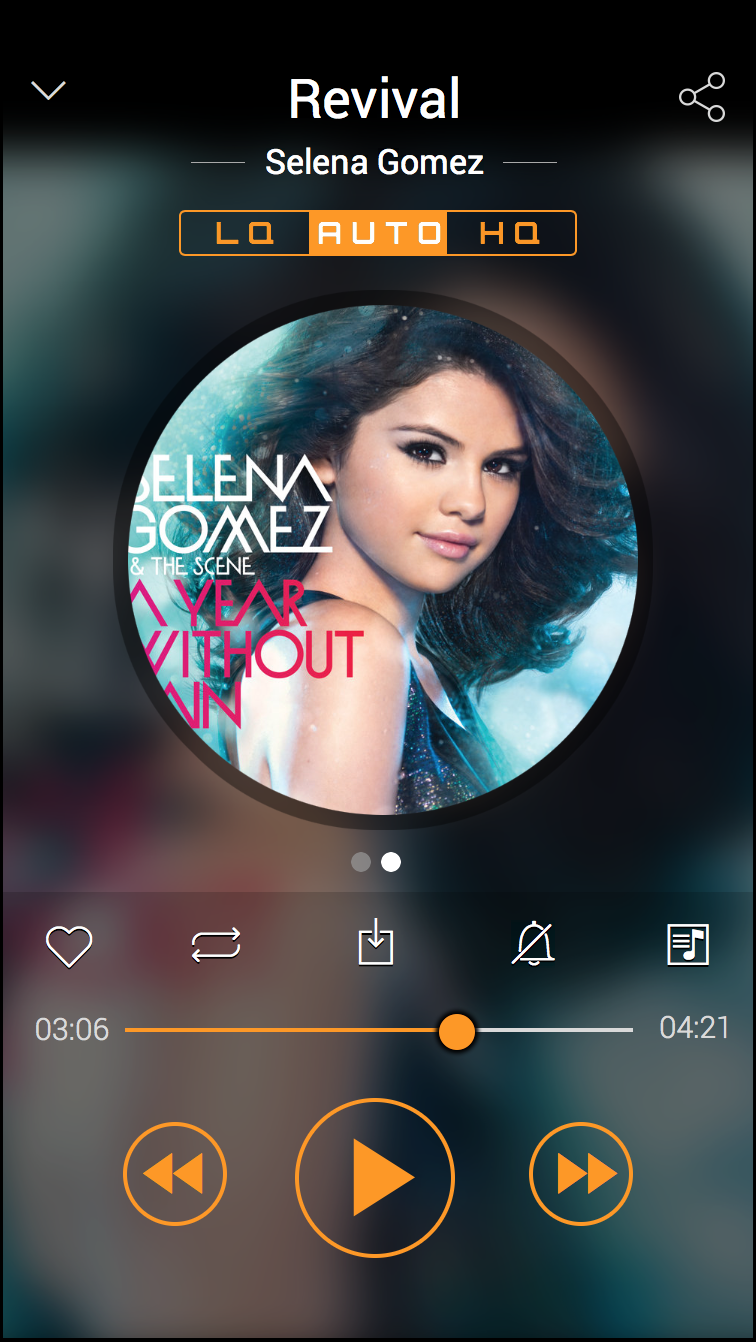
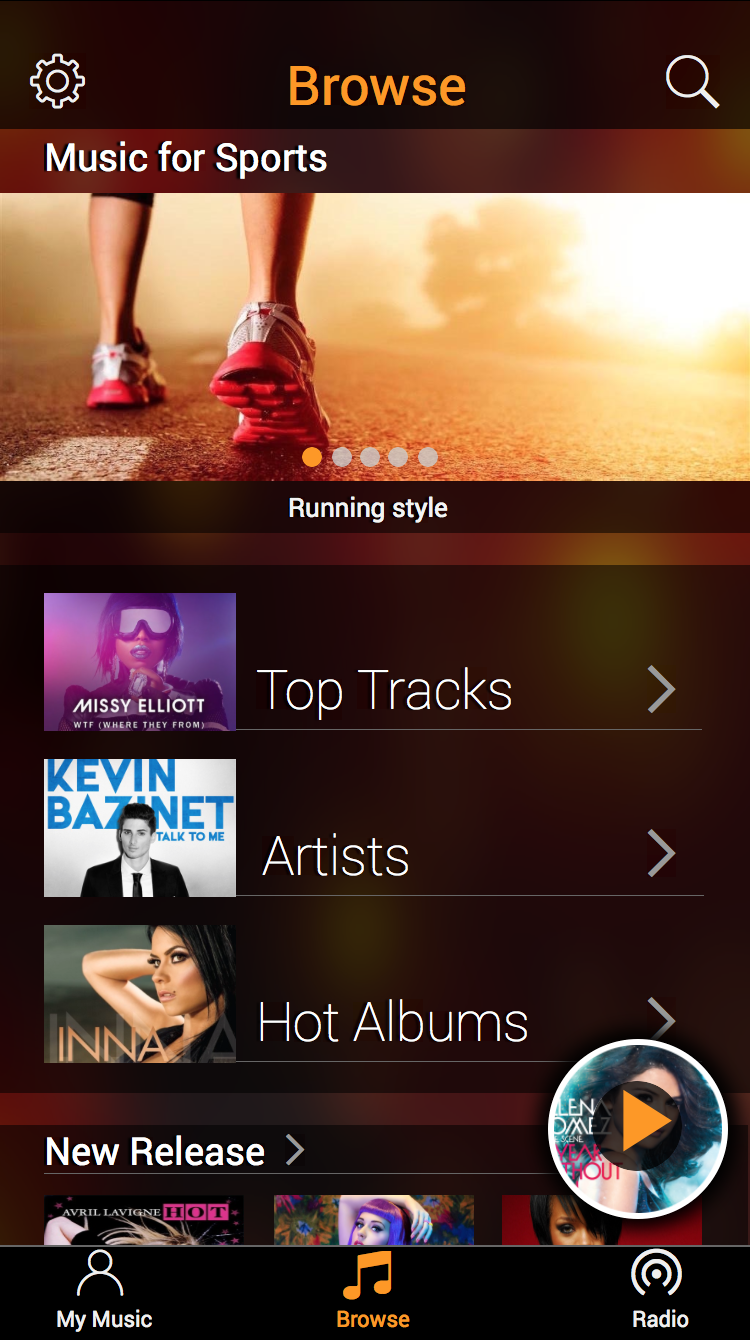
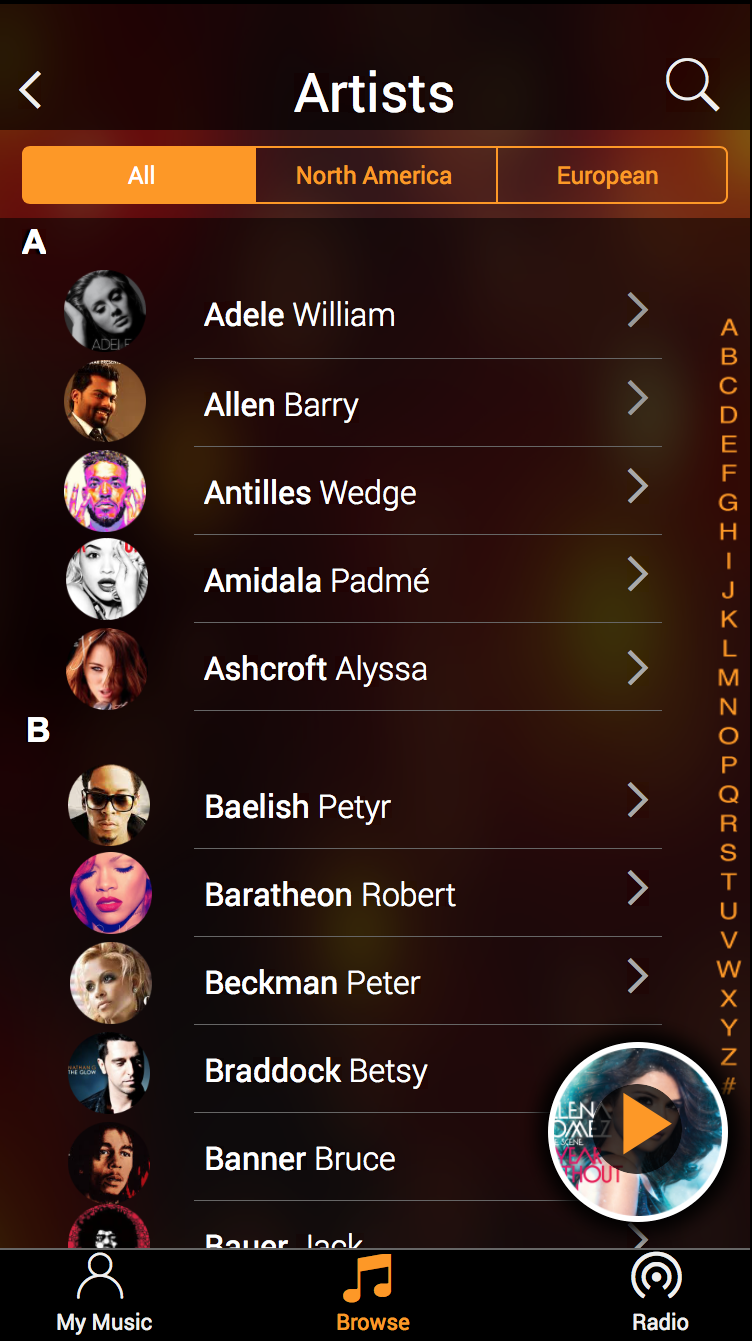
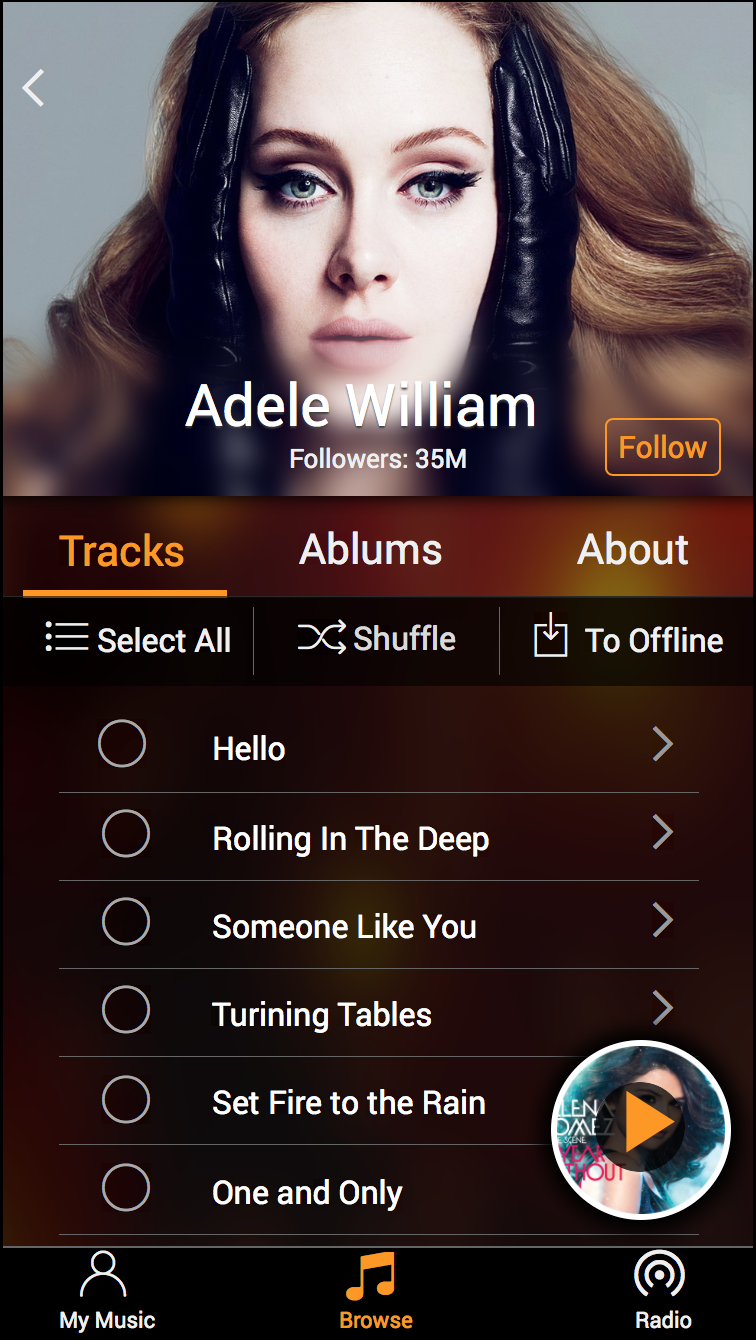
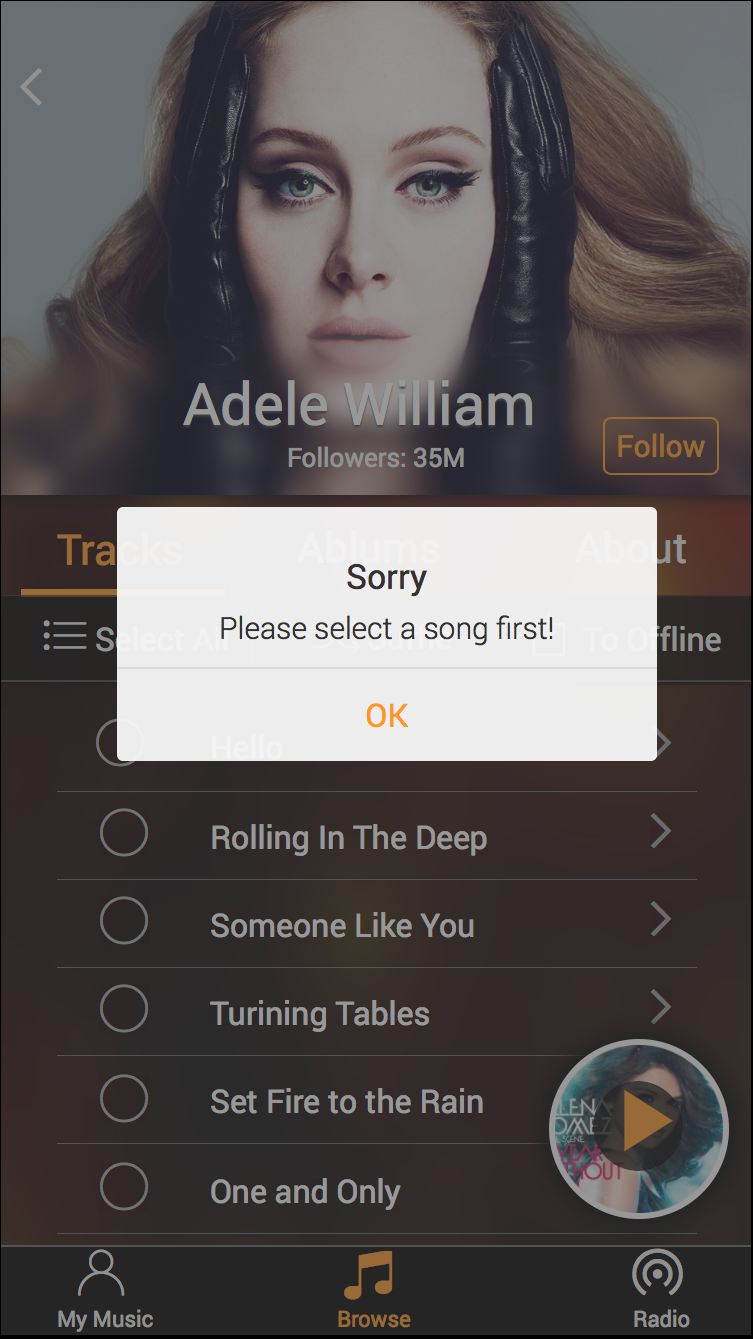
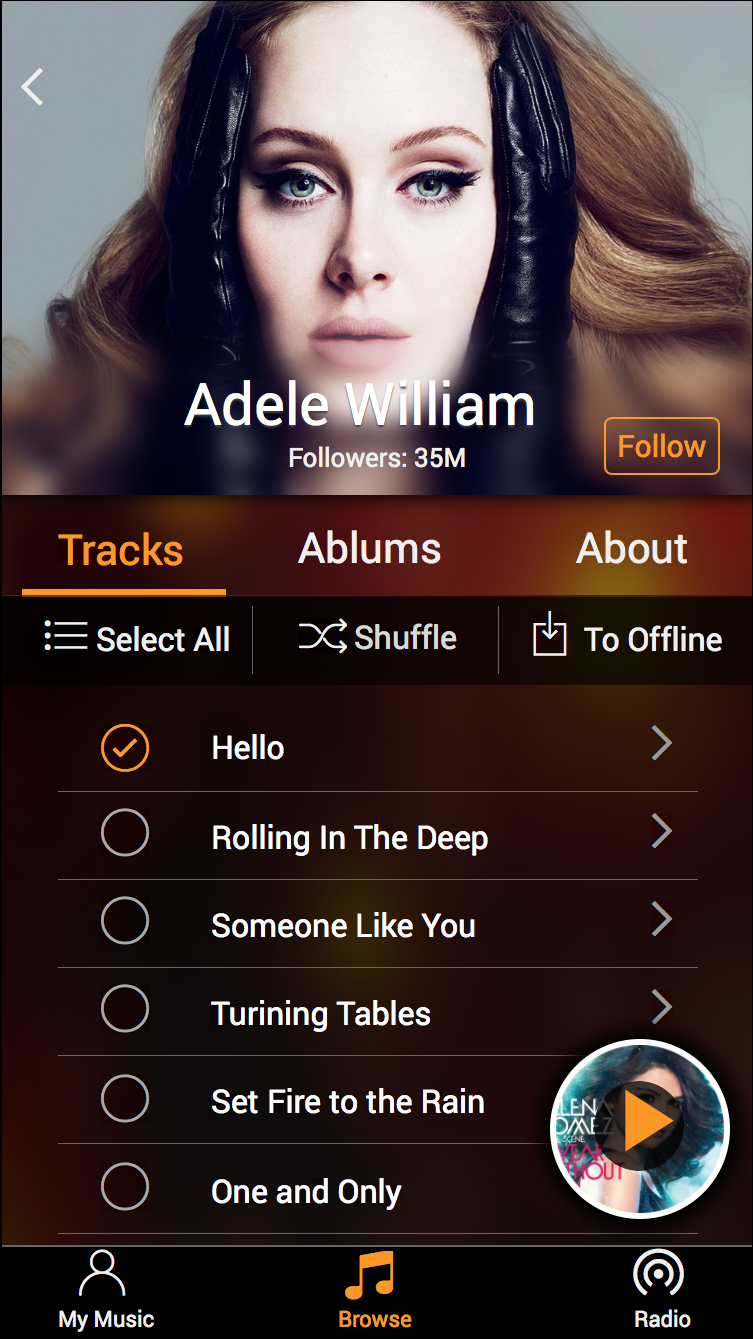
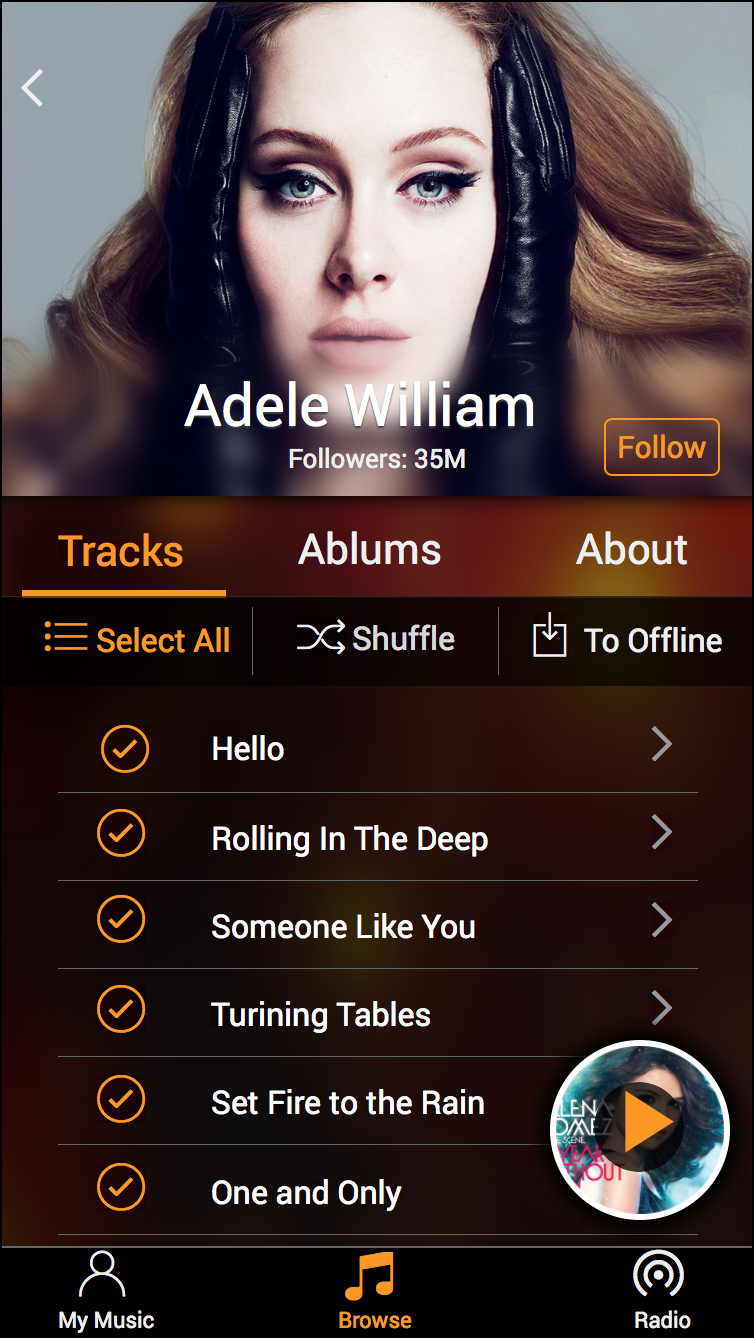
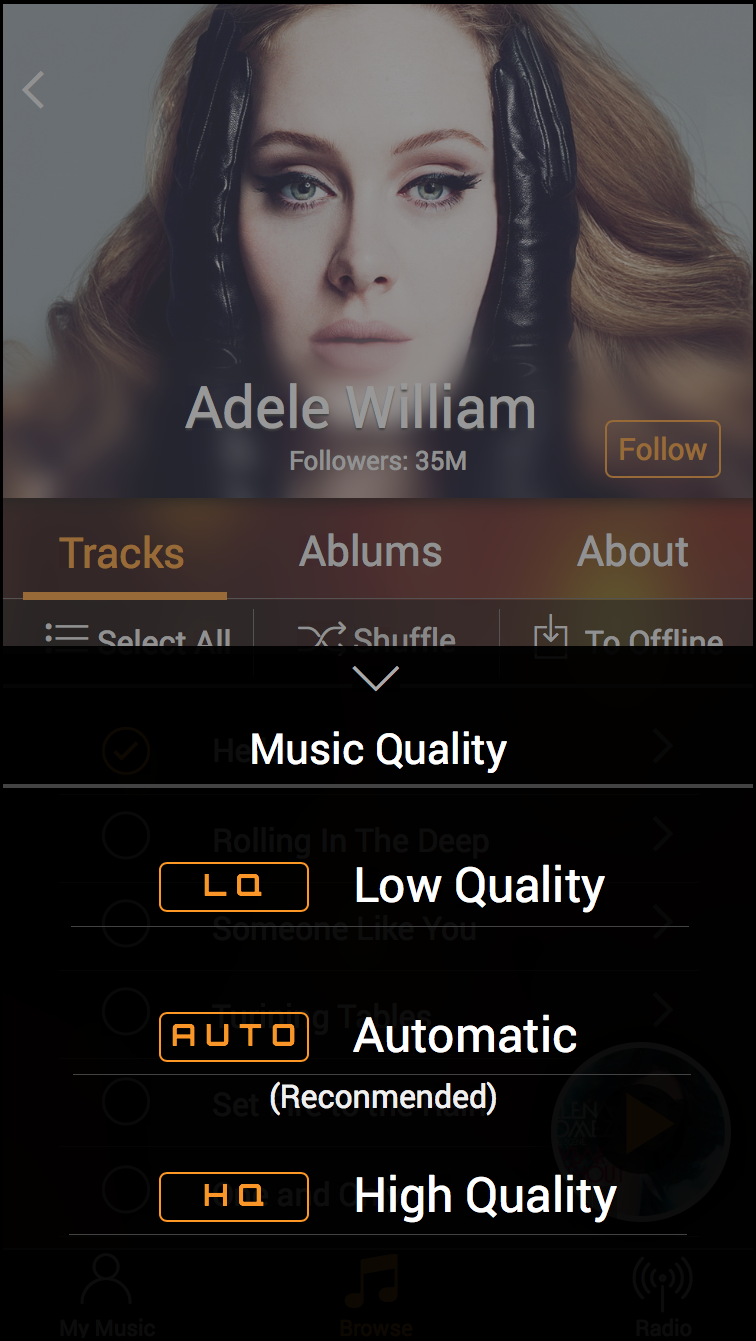
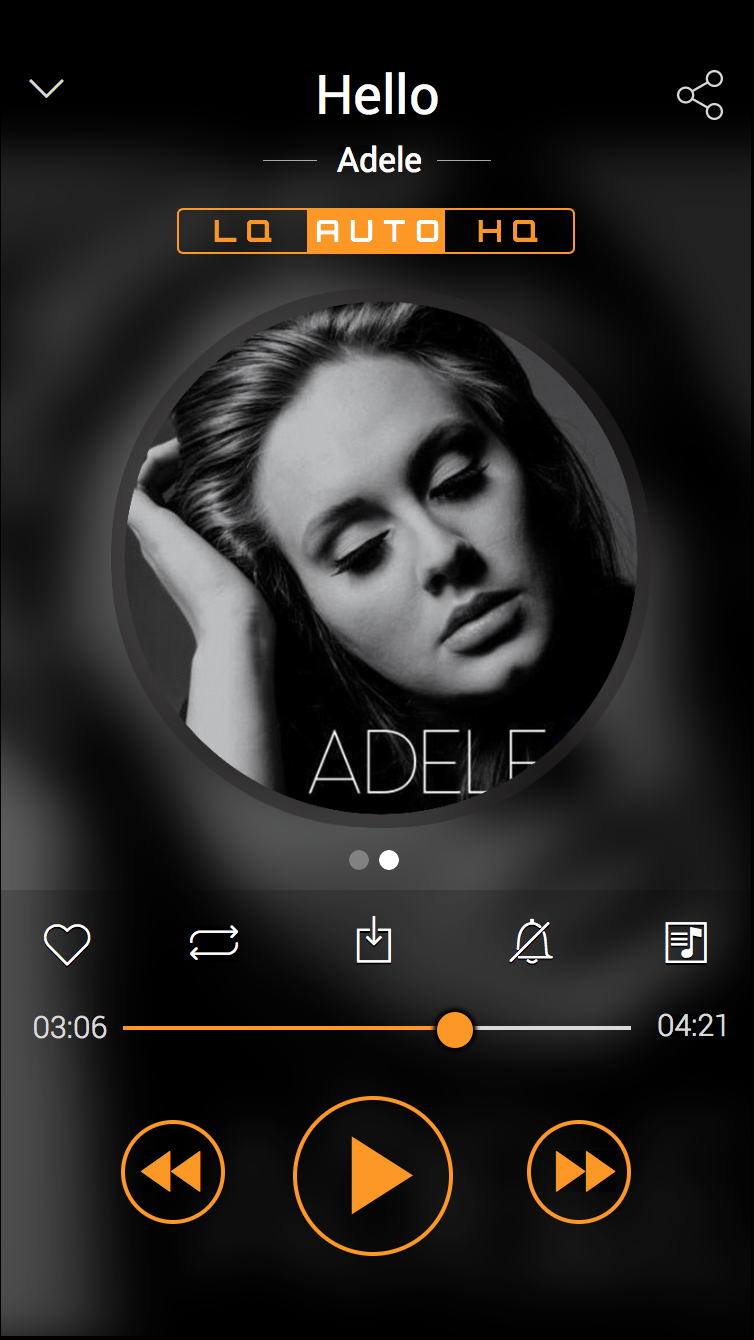
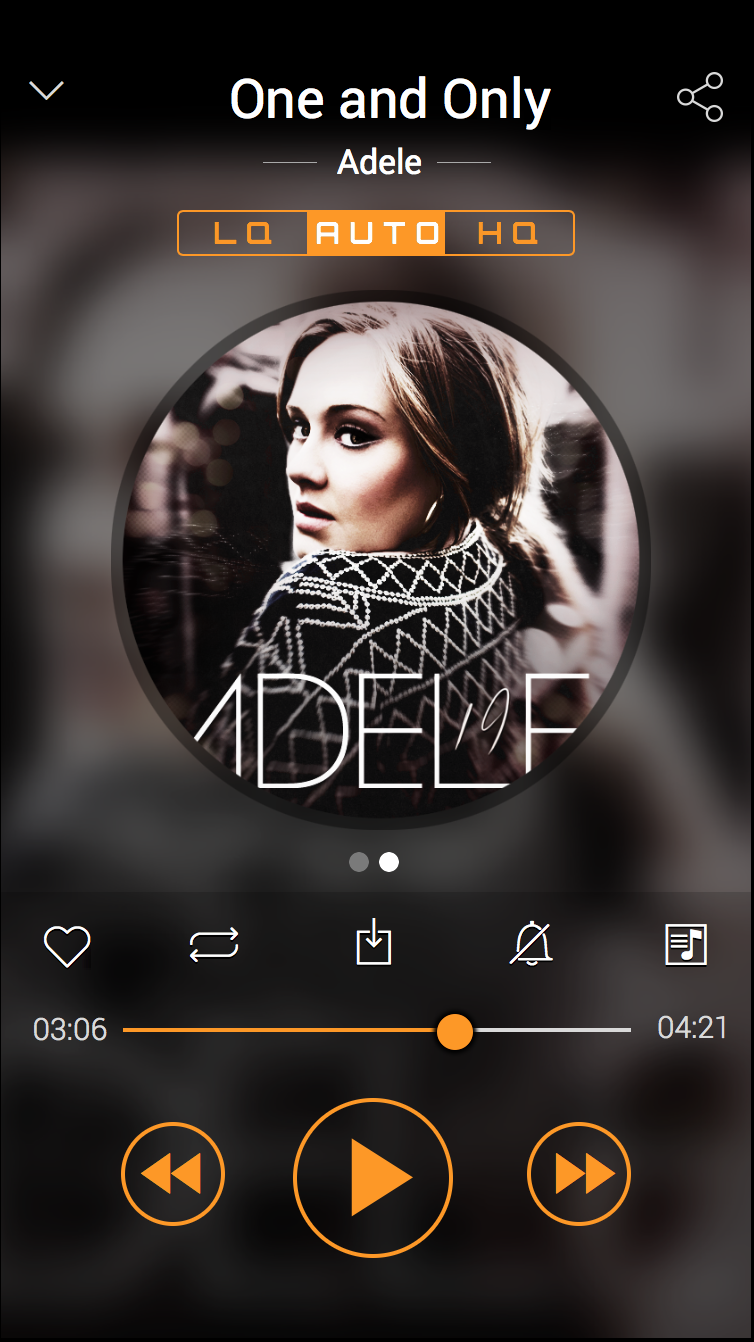
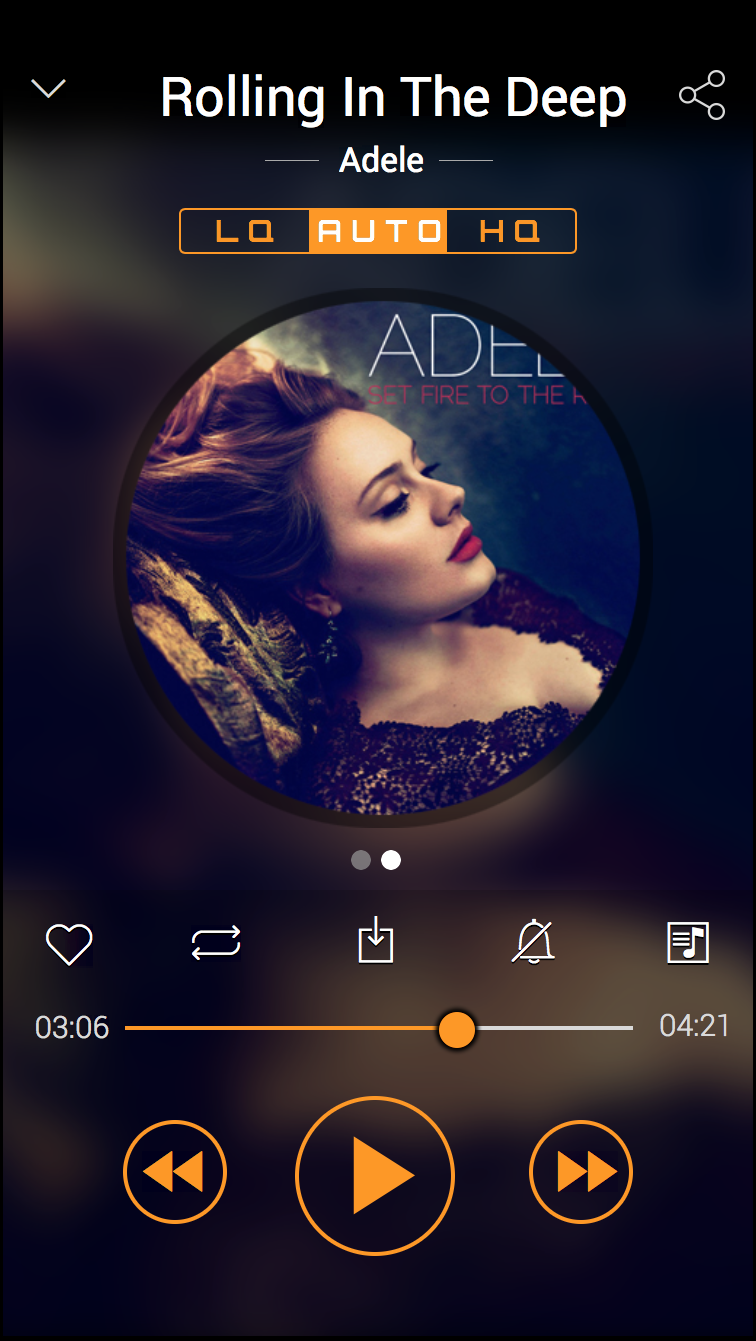
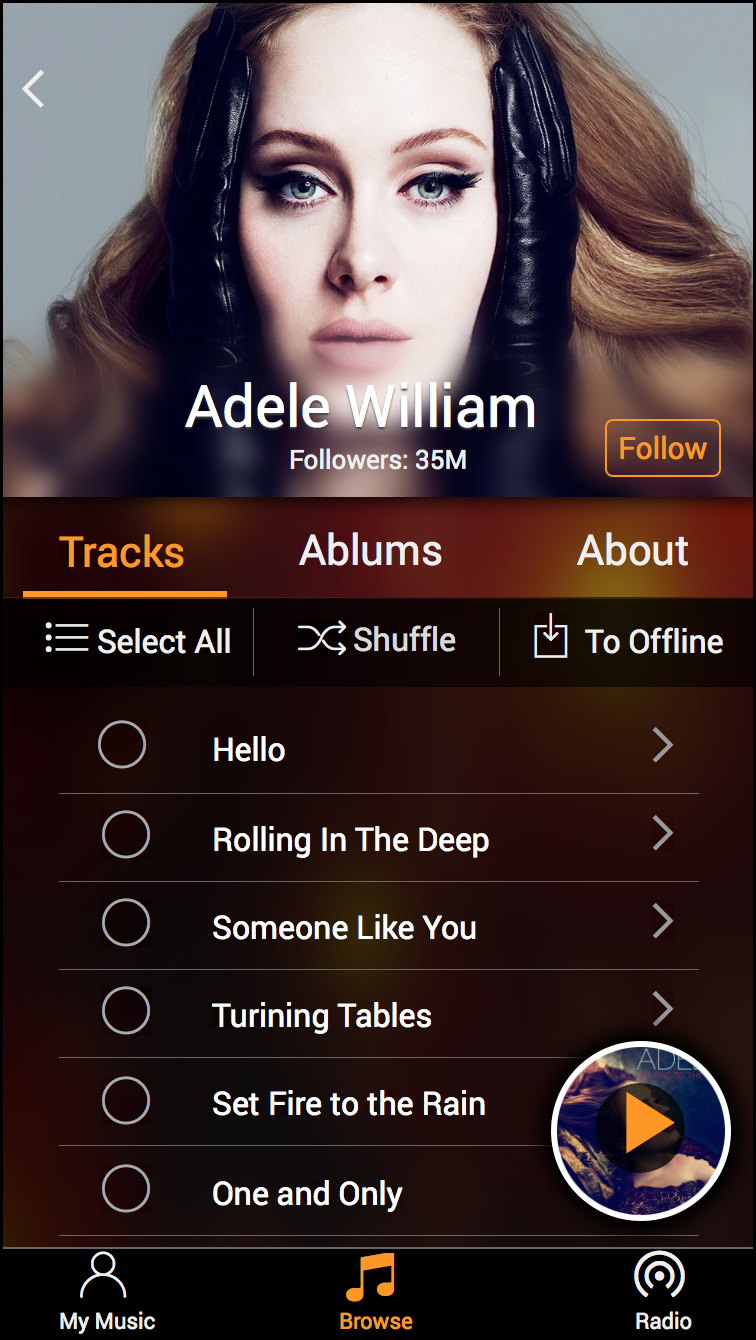
Link to InVision Prototype
Play a song , switch an artist
Your Persona has taken a quick break from running on the treadmill. She decides she wants to bring up the pace of music. She switches to a different artist.
pauses current playing song
navigates to menu
finds artists
navigates to specific artist
selects artist
Name: Hassan Saad
Gender: Male
Technical Ability: 8 out of 10
Listening Device: Recorder
Time: 30 mins
Launch Screen: Current Playing Screen
In Current Playing Music Screen, Hassan looked down first and tried to tap the ‘music list’ icon instead of the ‘Collapse’ icon to collapse the Playing Music Screen. Once he found the music list icon is for music list not for back to home screen, he looked up the top of screen quickly and found the down arrow and tapped it. After he collapsed the Playing Music Screen, he found the Playing Music Screen is a overlay and he can open it anytime anywhere. Then he tapped the draggable circle play music bar, Current Playing Music Screen showed up, he collapsed it again.
When he navigated to Browse Screen ( Home Screen), he didn't tap the Artists selection first, he scrolled up to down and glanced over the whole screen. Then he tapped the Artists and found Adele.
Question: Why did you scroll up to down and glance over first rather than just tap the Artists immediately ?Do you feel the Artists is not really distinct for you?
Answer: Not, the Artist is really distinct. For me, as a new user to the APP, I would like to browse a new APP first, check out all new stuff first, which is my personal habit. I usually do that in other APPs.
Question: Why don't you use Search to search an artist to play her music directly?
Answer: I will not try Search to find an artist until can’t navigate to Artists and the artist who I am looking for is really located bottom, like name beginning from ‘Z’. Basically, I expect Artists is in order by alphabet from A to Z. This time, the artist who I am looking for is Adele, she should be the top of the list, so that why I didn't use Search.
Comments: Hassan really likes the visual design of APP, and the draggable circle playing music bar. The Application is really smoothly. Just one problem at the beginning, because the launch screen to him is current playing music, he didn't know it is like overlay. After he tried the top down arrow and found the current playing music is a overlay, he totally understood and thought it is reasonable like this. Later, he re-opened the Playing Music Screen and collapsed it very quickly.
Name: Nune
Gender: Female
Technical Ability: 8 out of 10
Listening Device: iPhone 5
Time: 25 mins
Launch Screen: Current Playing Screen
In Current Playing Music Screen, Nune pause the music and looked bottom first quickly and couldn't find a correct icon to collapse the Current Playing Music Screen. Then she looked the top of screen immediately and said ‘It is a overlay!’, and then tapped the down arrow to collapse the screen. She tapped the Artists directly when she was in Browse Screen, and then found the ‘Adele’, and tapped the song ‘Hello’ to play it. It was very smooth.
Question: Why don't you ever try the shuffle button in the Artist Screen? Are buttons there not really visible for you?
Answer: No, not really. These buttons there are very obvious for me. If I just play one song, I don't have to hesitate anything else, just try to tap the song first. Later I will browse this Application and try some features, like shuffle.
Comments: She asked what this will be after she swipe the picture of Adele in Current Playing Music Screen? Answer: It is lyrics of the song.She asked what is the Mute Notification? Answer: Based on the issue which persona has, which is that notifications are always pushed to interrupt users enjoying music, I create this feature to give a chance for user to mute the whole notifications while they are listening to music. If you don't like it, you don't have to activate it.
She really likes the application, especial above features I created. She would like to give 5 stars out of 5 to the application, and she can get through the whole tasks very successfully.
Name: Jan
Gender: Female
Technical Ability: 6 out of 10
Listening Device: iPhone 5
Time: 30 mins
Launch Screen: Current Playing Screen
In Current Playing Music Screen, Jan pause the music and looked the top of screen immediately and then tapped the down arrow to collapse the screen. She tapped the Artists directly when she was in Browse Screen, and then found the ‘Adele’, and tapped the song ‘Hello’ to play it. It was very smooth. When she was in ‘Hello’ Playing Music Screen, I told her to switch song of this artist. She didn't tap the pervious one or next one, she tapped the Shuffle button first and then tapped the pervious song and next song.
Question: Why did you tap the Shuffle button before tapped the pervious and next?
Answer: Just out of curiosity,I never used Music App before, I don't know what is that. So just try it.
Comments: She really likes the application, especial the visual design. But she confused the word ‘Browse’, which is used for Browse Screen. She thought browse means browsing anywhere, anything, which is a behaviour. Not really appropriate for that tap, she would like to use Main instead of Browse. She said Main Screen is much distinct than using Browse.
Successful Task Completion: The scenario is successfully 100% completed.
Critical Errors: None.
Non-Critical Errors: Hassan and Nune didn't be aware that Current Playing Music Screen is like overlay before they didn't browse the Application.Hassan search the bottom button first and tapped it, and Nune just toke a look at them, didn't tap at all. However, once they found it is overlay, they really like this design and tried several times.
Error-Free Rate: 90%.
Time On Task: 1hour and 25mins
Subjective Measures: 6.5 out 7 points.
- What issues did the participants have while interacting with the prototype?
Hassan and Nune didn't be aware that Current Playing Music Screen is like overlay before they didn't browse the Application.Hassan search the bottom button first and tapped it, and Nune just toke a look at them, didn't tap at all. However, once they found it is overlay, they really like this design and tried several times.
Jan gave a suggestion which is that change the word ‘Browse’ to ‘Main’.
- Based on the issues, what changes did you have to make to your visual design to improve the usability?
Based on the first issue, I did some changes for the music playing screen. I moved the buttons group above the music scroll bar, because that place also is good for organizing buttons and it is as easy as the tap bar to manipulate these buttons.The change reduces confusing between tap bar and the buttons group as well as.
Secondly, based on the second issue, just only one user got that issue. Therefore, I need more data and further testing to correct the name of the feature.
- How does your application meet the persona goals?
Persona goals
Easy to navigate to find a music and listen it
Save data while steaming music
Can still play the music "auto"matically in locked status of my phone
Try to get rid of notifications from other Apps while listening to music
Solutions
Created a shortcut for listening to music —— a float sticky circle draggable Play Music Bar. Users can play the music by that screen no matter which screen they are in. Draggable is for saving space, users can drag it anywhere in the screen avoiding overlap some information.
In this App, I offered options of different music quality to users. So they can pick the lower quality to save their data while streaming music.
Definitely they can play the music in locked status of phone.
Created a feature in Playing Music Screen(icon—alarm with slash), which is that mute the notification while they are listening to the music. They have an opportunity to choose to mute or not mute the music.
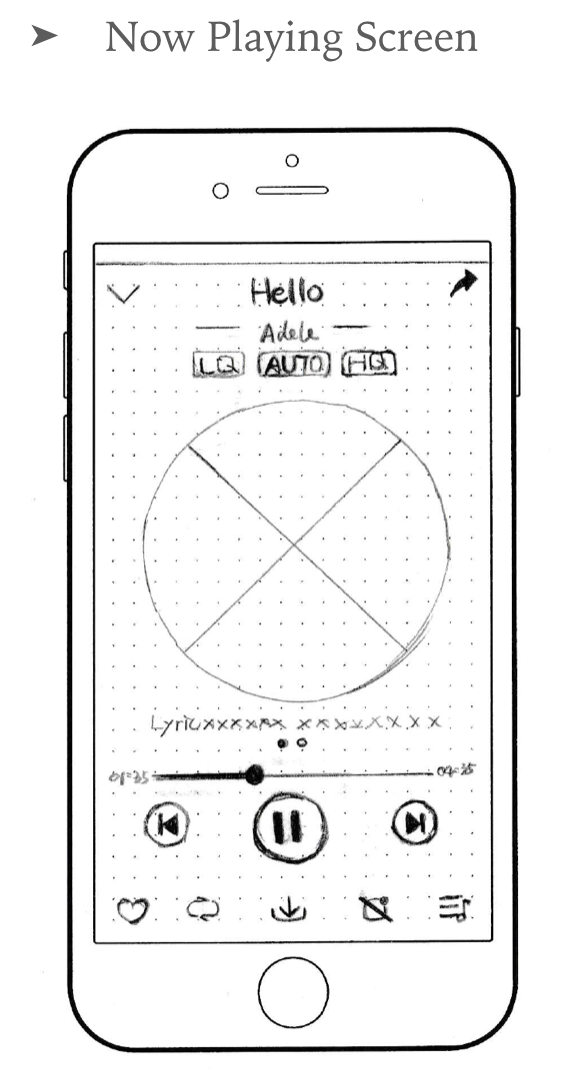
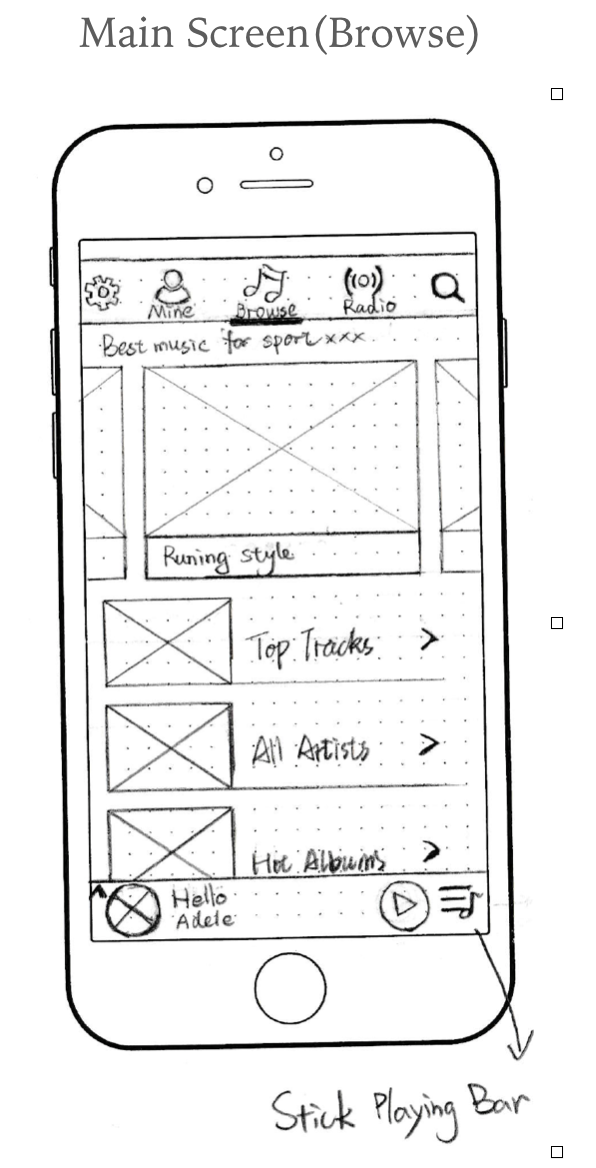
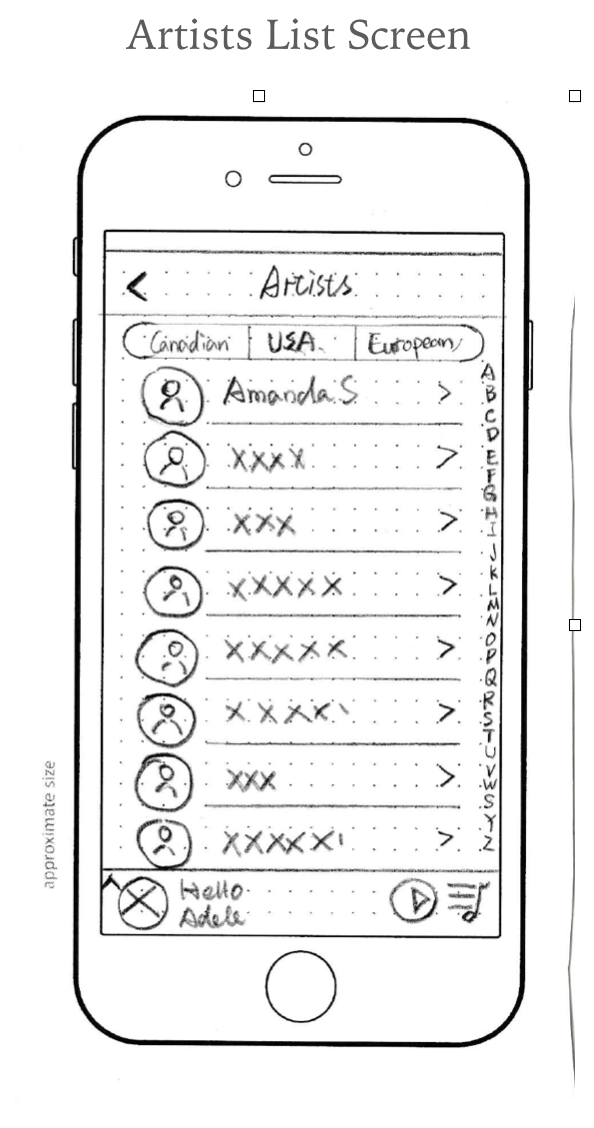
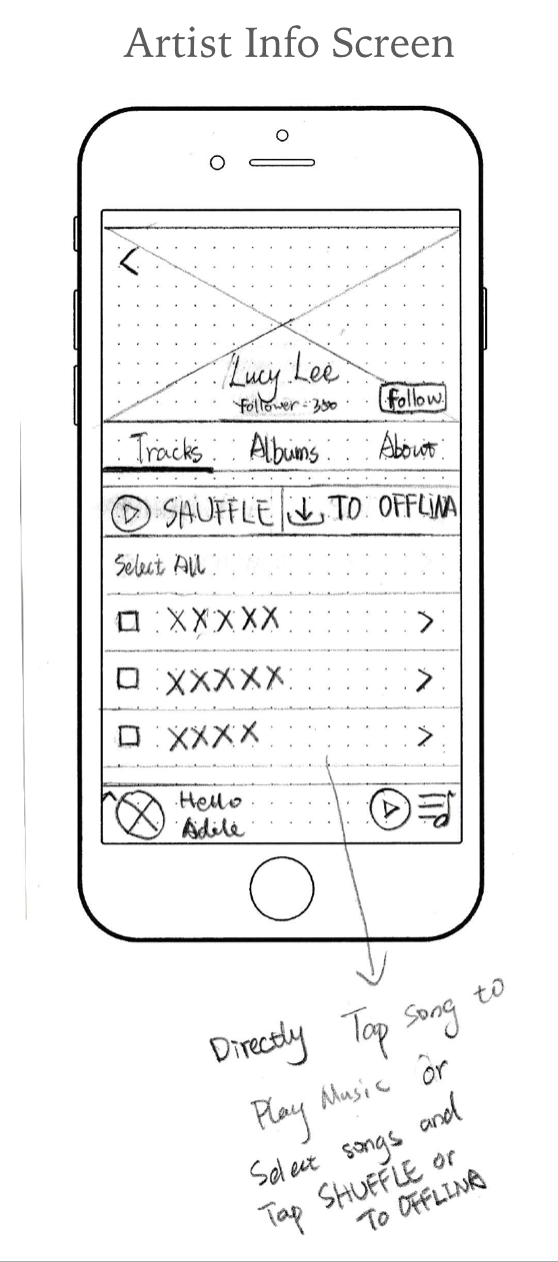
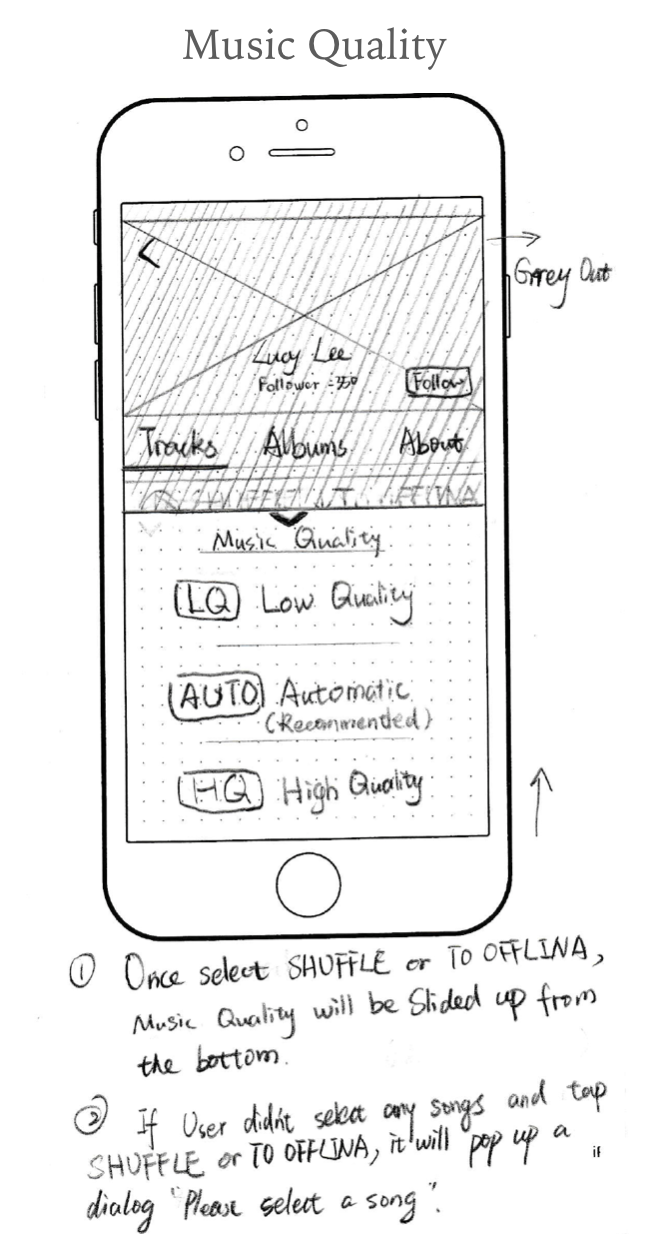
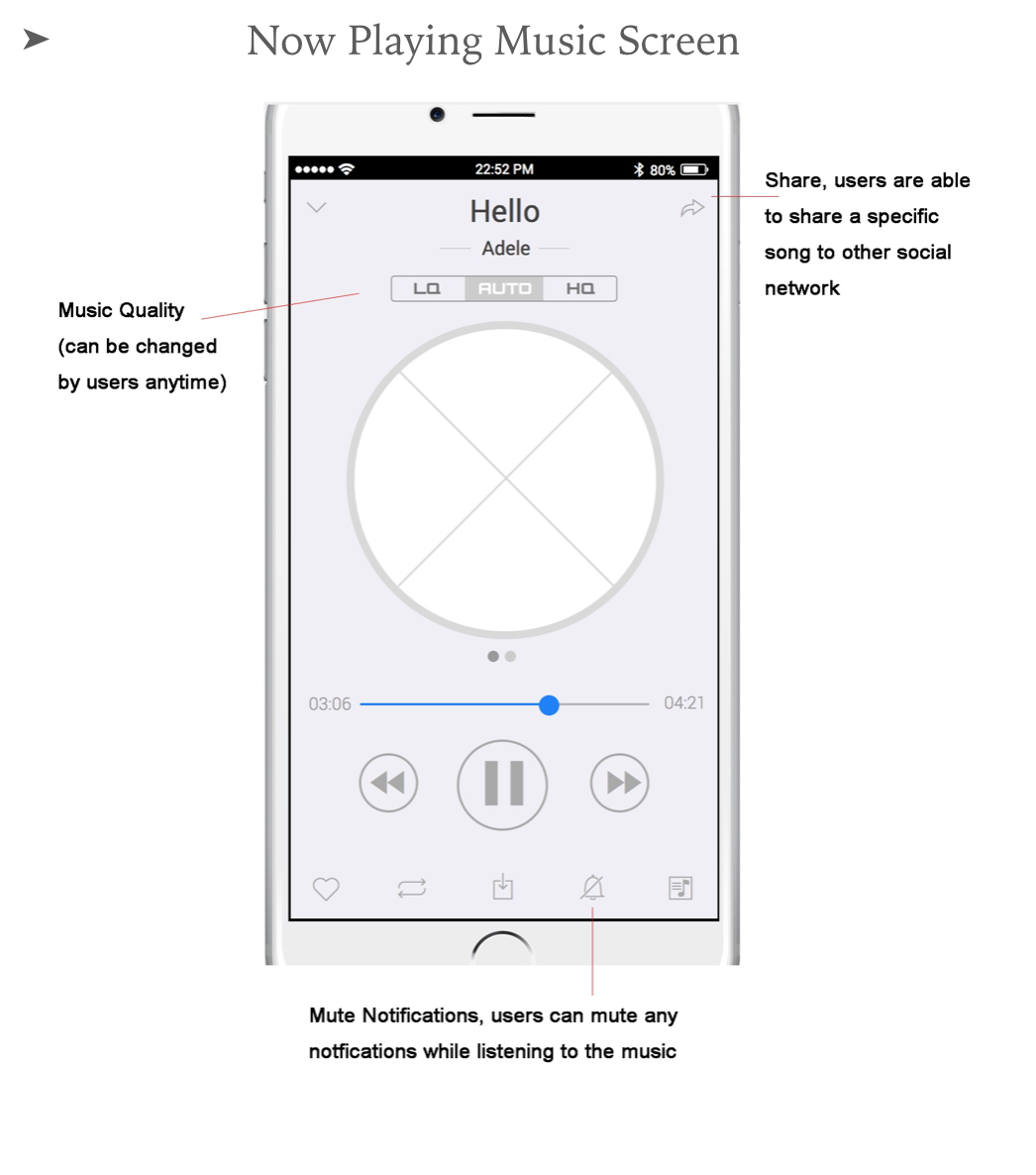
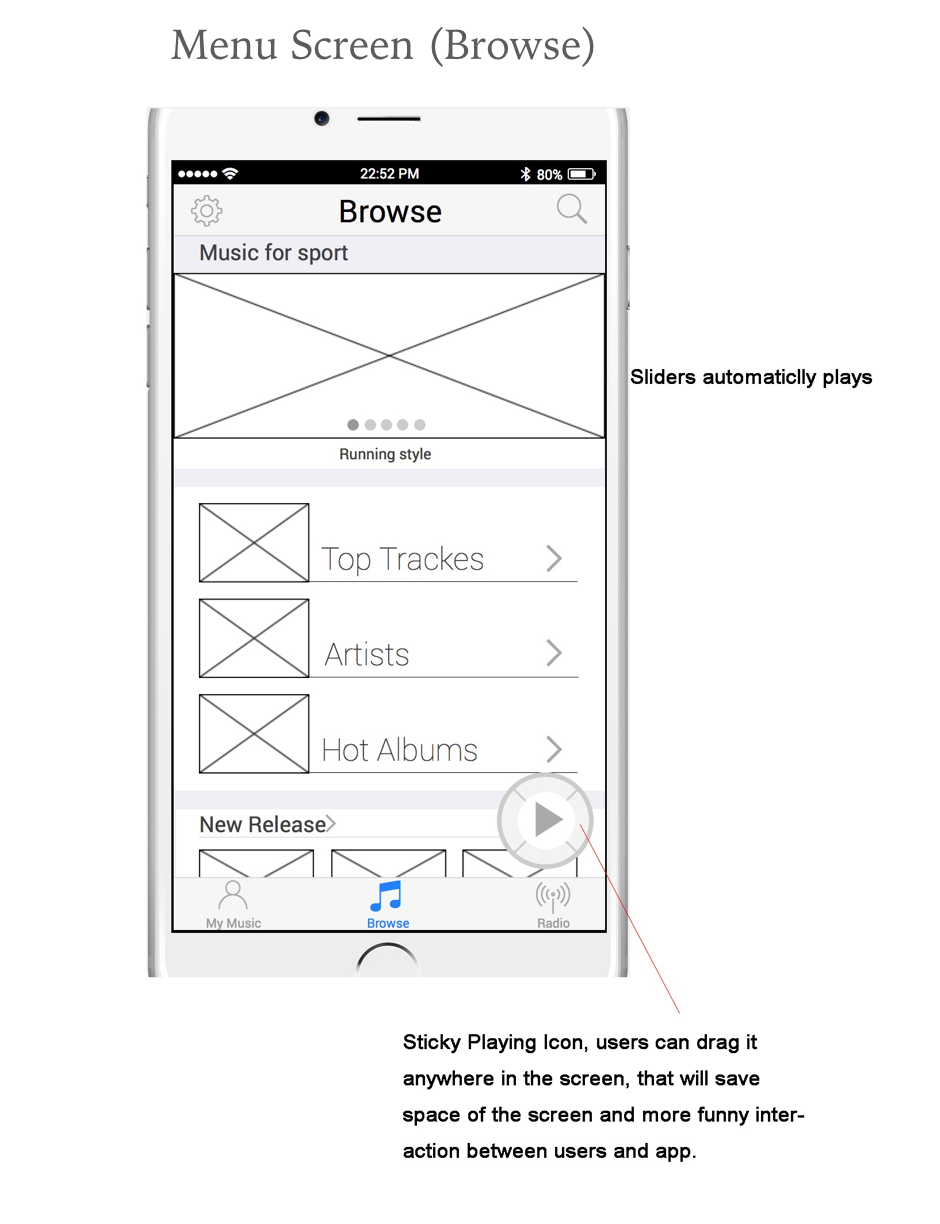
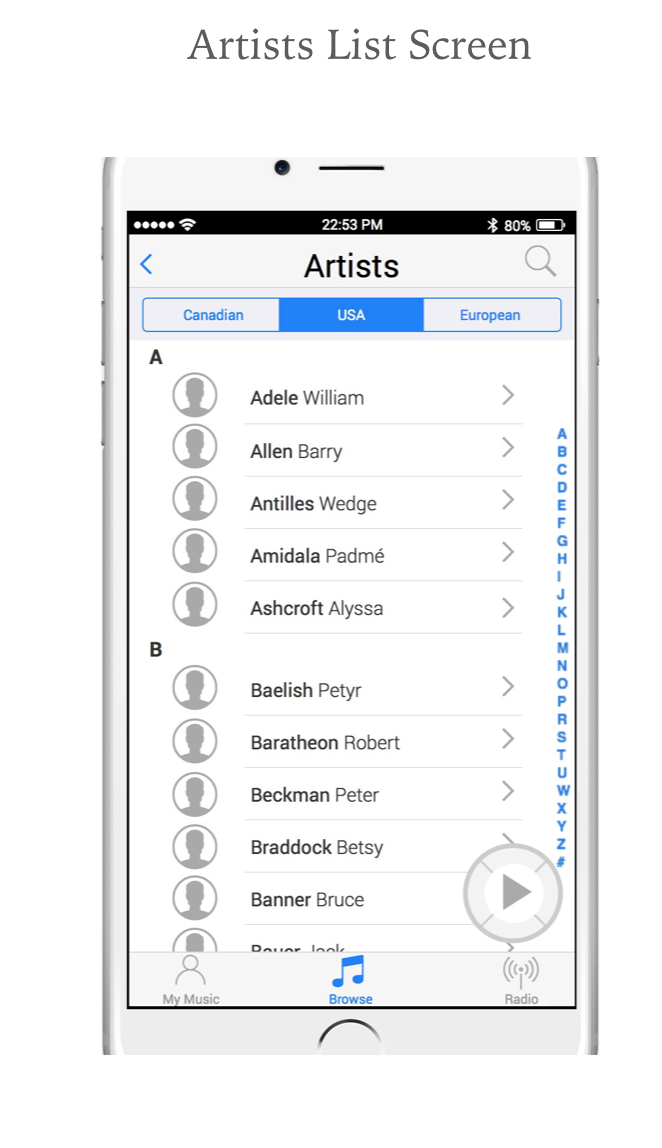
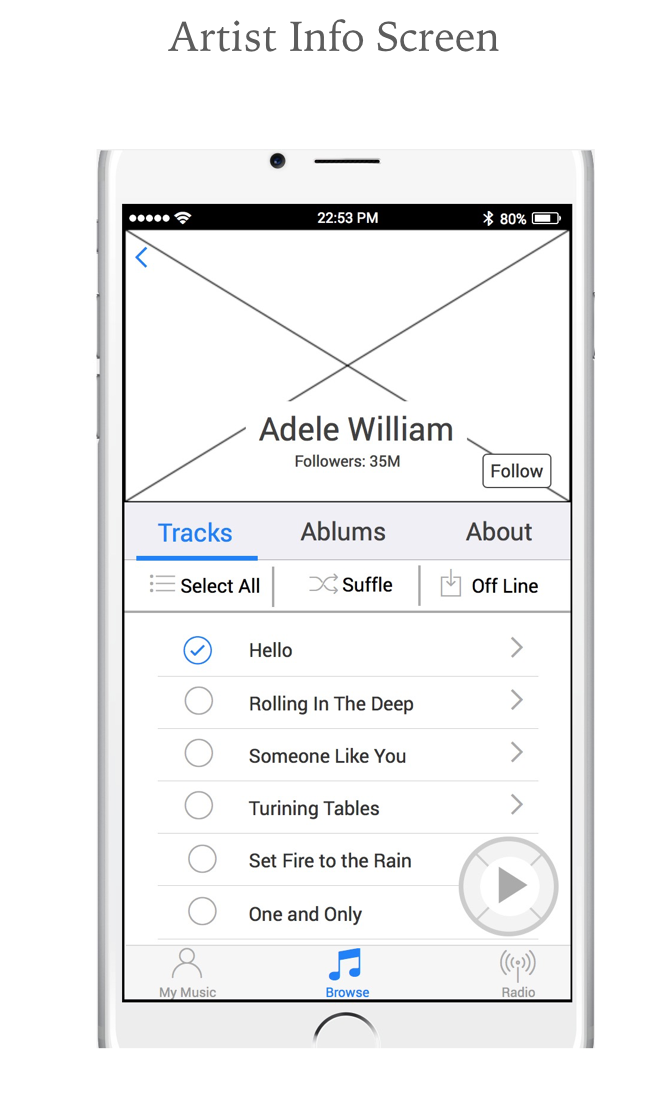
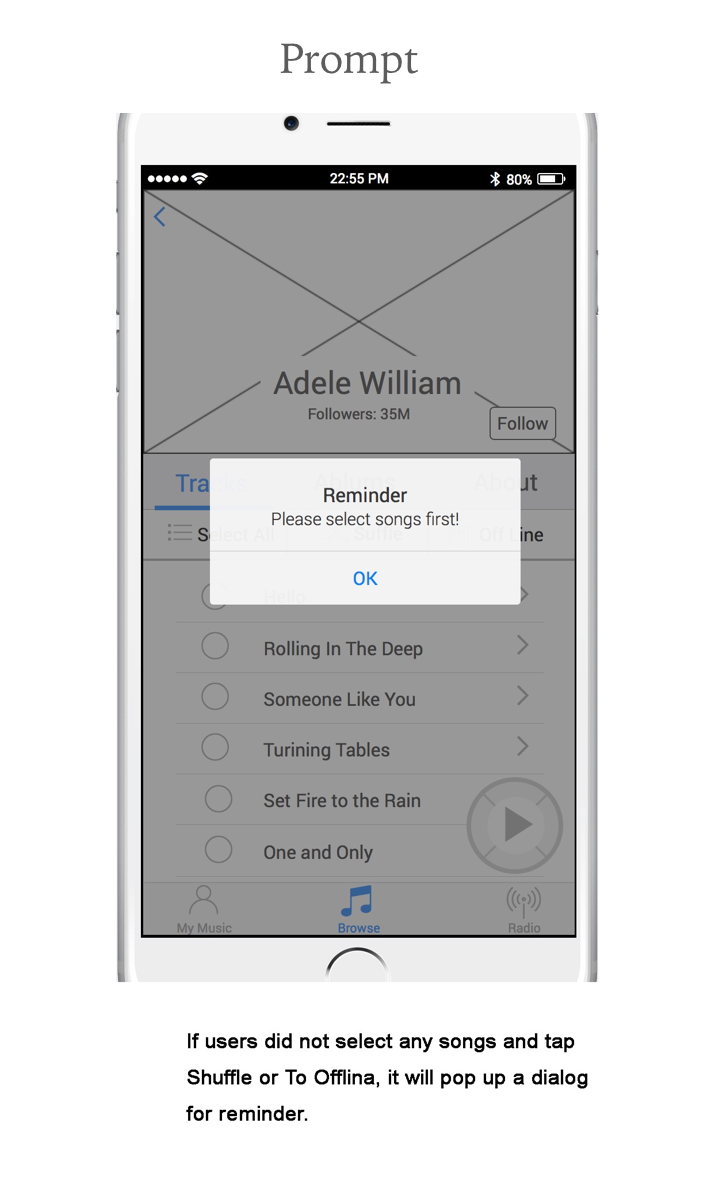
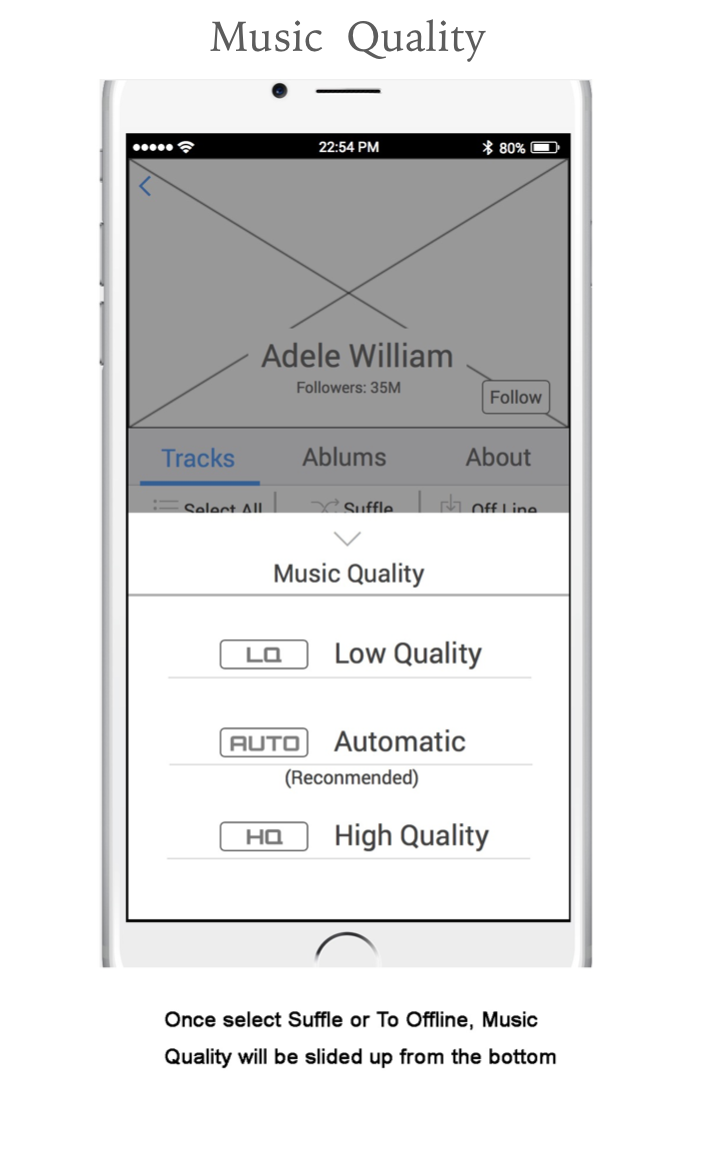
Link to InVision Prototype